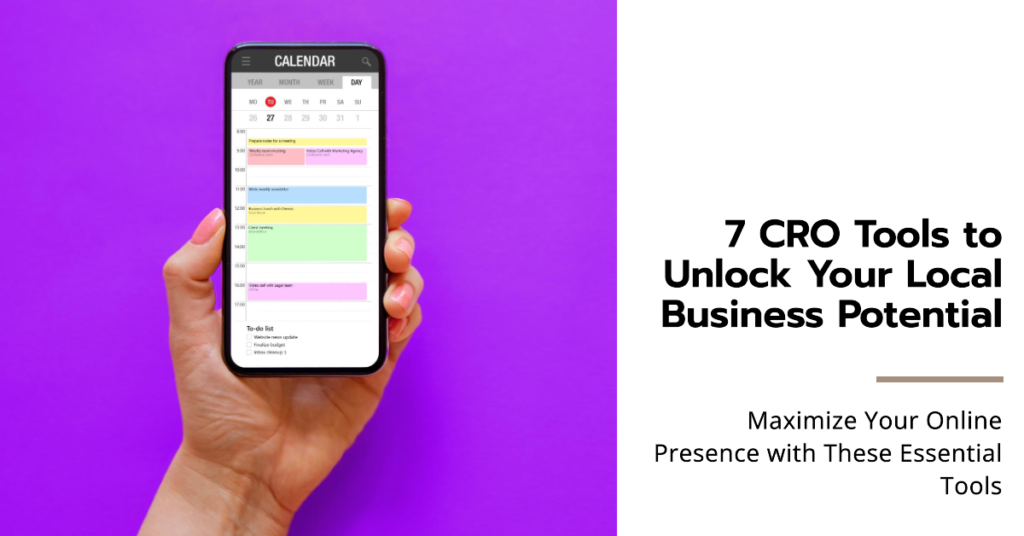
In the bustling digital marketplace of today, local businesses are finding themselves amidst a transformative era. Gone are the days when a brick-and-mortar storefront and a signboard were enough to attract the neighborhood clientele. Now, even the quaintest local cafe or the most niche boutique needs an online presence to truly thrive. But simply being online isn’t the endgame; the real challenge lies in converting online visitors into tangible sales. This is where Conversion Rate Optimization (CRO) becomes the linchpin of success.
CRO, for the uninitiated, is the art and science of optimizing your online platforms to increase the percentage of visitors who take a desired action, be it signing up for a newsletter, making a purchase, or booking an appointment. It’s the bridge between attracting traffic and securing conversions. And for local businesses, this bridge is often the difference between staying afloat and sinking amidst the vast sea of online competition.
But why is CRO so crucial for local businesses specifically? The answer lies in the unique position these businesses hold. Local enterprises often cater to a specific community or demographic. Their offerings, be it products or services, are tailored to meet the needs and preferences of this community. However, the online space is vast, and without the right tools and strategies, these businesses risk getting lost in the noise, unable to reach their target audience effectively.
This is where the power of CRO tools comes into play. These tools are designed to provide insights, analytics, and actionable steps to enhance the user experience, making it more likely for visitors to convert. They help businesses understand where their website or online platform might be leaking potential customers and how to plug these gaps. From heatmaps that show where users are clicking most often to A/B testing tools that allow businesses to compare different versions of a webpage, CRO tools are the compass guiding local businesses through the often-turbulent waters of the online world.
But with a plethora of tools available in the market, how does one decide which are truly essential? It’s easy to get overwhelmed, especially if you’re a local business owner without a dedicated digital marketing team. The good news is, you don’t need to navigate this journey alone. In this comprehensive guide, we will unveil seven CRO tools that are not just effective but indispensable. These tools have been handpicked based on their efficacy, ease of use, and the value they bring to local businesses.
Whether you’re a seasoned digital marketer looking to refine your toolkit or a local business owner making your initial foray into the digital realm, this guide promises insights that can reshape your online strategy. Dive in as we explore these game-changing tools, offering you a roadmap to unlock the untapped potential of your local business in the digital age.
The Digital Landscape for Local Businesses: Understanding the New Norm
In the past decade, the digital landscape has undergone a seismic shift, transforming the way businesses operate, communicate, and market their products and services. For local businesses, this transformation has been both a challenge and an opportunity. Understanding the new norm is crucial for these businesses to remain competitive and relevant in today’s fast-paced digital world.
1. The Rise of Online Presence
Gone are the days when a simple storefront and word-of-mouth advertising were enough for local businesses. Today, having an online presence is not just an advantage; it’s a necessity. Whether it’s a website, social media profile, or an e-commerce platform, local businesses need to be where their customers are – online. According to data, over 80% of consumers conduct online research before making a purchase. This means that businesses without an online presence are missing out on a significant chunk of potential customers.
2. Mobile Optimization is Key
With the proliferation of smartphones and tablets, consumers are now accessing the internet on the go. For local businesses, this means that their digital platforms need to be optimized for mobile devices. A website that doesn’t load properly on a smartphone or a mobile app that crashes frequently can deter potential customers. Mobile optimization ensures that customers have a seamless experience, whether they’re browsing a menu, booking an appointment, or making a purchase.
3. Local SEO: Getting Found Locally
Search Engine Optimization (SEO) has always been a crucial digital marketing tool. However, for local businesses, local SEO is even more critical. This involves optimizing a business’s online presence so that it appears in local search results. Features like Google My Business, customer reviews, and localized content can help businesses rank higher in local search results, making it easier for customers in the vicinity to find them.
4. The Power of Social Media
Social media platforms like Facebook, Instagram, and Twitter have become indispensable tools for local businesses. They offer a platform to engage with customers, showcase products and services, and even conduct sales. Moreover, features like geo-targeting allow businesses to reach out to a specific local audience, ensuring that their marketing efforts are directed at those most likely to convert.
5. Embracing E-commerce
The COVID-19 pandemic underscored the importance of having an e-commerce platform. With physical stores facing restrictions, many local businesses pivoted to online sales to stay afloat. Even as things return to a semblance of normalcy, the convenience of online shopping means that e-commerce is here to stay. Local businesses need to embrace this trend, offering customers the option to shop online, whether through their website or third-party platforms.
6. Digital Payments and Contactless Transactions
Another trend accelerated by the pandemic is the move towards digital payments and contactless transactions. Consumers are now more inclined to use digital wallets, online banking, and contactless cards. Local businesses need to adapt to these preferences, ensuring that they offer multiple payment options to cater to different customer needs.
7. Continuous Learning and Adaptation
The digital landscape is ever-evolving. What’s relevant today might become obsolete tomorrow. For local businesses, this means that they need to be on their toes, continuously learning and adapting to the latest digital trends. This could involve investing in new technologies, upskilling their workforce, or revamping their digital strategy.
Why Conversion Rate Optimization (CRO) Matters: Beyond Just Web Traffic
In the digital realm, traffic is often seen as the holy grail. The more visitors you have, the more successful your website or online platform appears to be. However, if you’re driving a significant amount of traffic to your site but not seeing a corresponding increase in conversions, whether that’s sales, sign-ups, or another desired action, then all that traffic might be for naught. This is where Conversion Rate Optimization (CRO) comes into play. CRO goes beyond just web traffic, focusing on making the most of the visitors you already have. Here’s why it matters:
1. Maximizing ROI:
Investing in digital marketing campaigns can be costly. If you’re driving traffic but not converting those visitors, your return on investment (ROI) diminishes. CRO ensures that you get the most out of every penny spent by turning more visitors into customers or subscribers.
2. Enhancing User Experience:
A significant part of CRO involves understanding what users want and providing it to them in the most accessible way. This often leads to an improved user experience (UX). A site that’s optimized for conversions is typically more user-friendly, intuitive, and responsive.
3. Building Trust:
Trust is a crucial factor in online transactions. If a user feels confused, overwhelmed, or suspicious, they’re less likely to convert. CRO often involves refining elements like site design, content clarity, and trust signals (like testimonials or security badges) which can foster trust among visitors.
4. Sustainable Growth:
While increasing traffic can lead to growth, it’s often more sustainable (and cost-effective) to focus on converting the existing traffic at a higher rate. This approach ensures that even if there’s a dip in traffic in the future, the conversion rate can keep the business stable.
5. Gaining Competitive Advantage:
In a saturated online market, having a website isn’t enough. Your competitors are also vying for the same customers. By focusing on CRO, you can ensure that visitors to your site are more likely to take the desired action, giving you an edge over competitors who might be attracting more traffic but converting less.
6. Data-driven Decisions:
CRO is rooted in data. By continuously testing and analyzing how users interact with your site, you can make informed decisions. This data-driven approach reduces guesswork and allows for more strategic changes, ensuring that every tweak or overhaul is backed by concrete evidence.
7. Improved Customer Insights:
CRO can provide valuable insights into your audience. By understanding what resonates with them, you can tailor your offerings, messaging, and even future products or services to better align with their needs and preferences.
8. Scalability:
As businesses grow, so do their digital needs. Relying solely on increasing traffic can lead to scalability issues, especially if the infrastructure isn’t in place to support it. Focusing on CRO ensures that you’re not just increasing numbers but also efficiently managing and converting the traffic you already have.
9. Long-term Customer Relationships:
A successful conversion doesn’t have to be the end of the customer journey. By optimizing the conversion process, you can set the stage for long-term relationships, encouraging repeat business, loyalty, and referrals.
The Anatomy of a High-Converting Website: Key Elements to Consider
A high-converting website is more than just visually appealing; it’s a harmonious blend of functionality, user experience, and persuasive design. When all these elements come together, they guide the visitor towards taking a desired action, whether it’s making a purchase, signing up for a newsletter, or any other conversion goal. Let’s delve into the key elements that make up the anatomy of a high-converting website:
1. Clear Value Proposition:
Right from the homepage, visitors should understand what your website offers and why it matters to them. A concise, compelling value proposition can communicate this effectively.
2. Intuitive Navigation:
A well-structured menu, clear categories, and a logical flow ensure that users can easily find what they’re looking for, reducing bounce rates and increasing the likelihood of conversion.
3. Responsive Design:
With a significant portion of web traffic coming from mobile devices, a responsive design ensures that your website looks and functions optimally across all screen sizes.
4. High-Quality Imagery:
Visuals play a pivotal role in web conversions. High-resolution images, infographics, and videos can enhance user engagement and trust.
5. Compelling Calls-to-Action (CTAs):
Every high-converting website needs clear, persuasive CTAs. Whether it’s “Buy Now,” “Sign Up,” or “Learn More,” the CTA should stand out and guide the user towards the next step.
6. Trust Signals:
Testimonials, reviews, certifications, and security badges can allay user concerns and build trust, making them more likely to convert.
7. Fast Loading Times:
A delay of even a few seconds can lead to increased bounce rates. Optimizing images, leveraging browser caching, and using content delivery networks (CDNs) can help improve loading times.
8. Engaging Content:
Content that resonates with your target audience, whether it’s blog posts, product descriptions, or videos, can keep visitors engaged and guide them down the conversion funnel.
9. Minimal Distractions:
While it’s essential to provide valuable content and information, avoid overwhelming users with too many options or excessive information. A focused, streamlined design can guide users more effectively towards conversion.
10. Effective Lead Capture:
Even if a visitor isn’t ready to convert immediately, capturing their contact information (like an email address) can allow for future marketing efforts. Offering something of value, like a free e-book or discount, can incentivize this.
11. Social Proof:
Showcasing how others are interacting with your brand or product can influence potential customers. This could be in the form of user-generated content, social media mentions, or counters displaying recent purchases.
12. Seamless Checkout Process (for e-commerce sites):
A complicated or lengthy checkout process can lead to cart abandonment. Ensure that the process is as straightforward as possible, with multiple payment options and clear instructions.
13. A/B Testing:
Regularly testing different elements of your website (like CTA colors, images, or page layouts) can provide insights into what resonates most with your audience, allowing for continuous optimization.
14. FAQ Section:
Addressing common questions and concerns can reduce barriers to conversion. An easily accessible FAQ section can provide users with the information they need to move forward.
15. Retargeting Capabilities:
Using cookies or pixel tracking, you can retarget visitors who didn’t convert on their first visit, serving them relevant ads or content to bring them back to your site.
Microsoft Clarity: Heatmaps - Visualizing User Engagement and Interaction
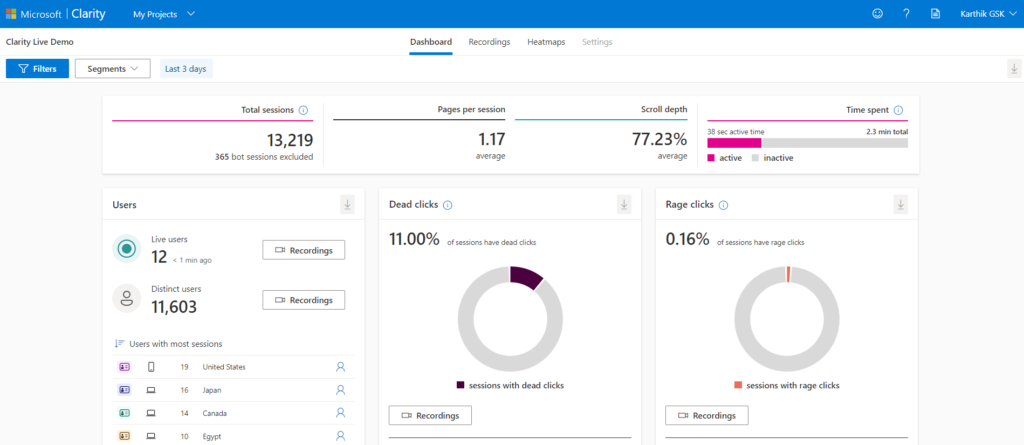
Microsoft Clarity is a free-to-use analytics tool designed to help website owners understand user behavior and improve their site’s user experience. One of its standout features is the heatmap functionality, which provides a visual representation of how users interact with a website. Here’s a deep dive into how heatmaps in Microsoft Clarity help in visualizing user engagement and interaction:
1. What are Heatmaps?
Heatmaps are graphical representations of data where individual values are represented as colors. In the context of websites, they show where users click, move their mouse, and scroll, allowing website owners to see the hot (most interacted) and cold (least interacted) areas of their site.
2. Types of Heatmaps in Microsoft Clarity:
Click Heatmaps: These display where users most frequently click on a page. Brighter areas indicate more clicks, helping identify popular buttons, links, or areas of interest.
Scroll Heatmaps: These show how far users scroll down a page. It’s useful for understanding if important content is being seen or if it’s below the fold and often missed.
Movement Heatmaps: These track where users move their cursors while navigating a page, which can often indicate where they’re looking or what they’re considering.
3. Benefits of Using Heatmaps:
Identify User Preferences: By seeing where users click most often, you can determine which content or elements are most appealing or useful to them.
Optimize Page Layout: If users aren’t interacting with a crucial CTA or missing important content because they aren’t scrolling far enough, you might need to reconsider your page’s design.
Reduce Friction: Discovering areas where users seem confused or areas they click that aren’t interactive can help you streamline their experience.
Test Design Changes: If you’ve made changes to your site, heatmaps can help you see if these changes are effective in guiding user behavior as intended.
4. How to Use Heatmaps Effectively:
Segment Data: Microsoft Clarity allows you to segment heatmap data by device type. Given the difference in user behavior between desktop and mobile, this feature is crucial for understanding platform-specific interactions.
Combine with Other Analytics: While heatmaps provide visual insights, they should be used in conjunction with other analytics tools for a comprehensive understanding. For instance, high click areas with high bounce rates might indicate that users aren’t finding what they expect.
Regularly Review: User behavior can change over time, especially if you update content or design elements. Regularly reviewing heatmaps ensures you’re always tuned into current user preferences and behaviors.
5. Limitations and Considerations:
Not Always Indicative of Attention: Especially with movement heatmaps, cursor movement isn’t always an accurate representation of where a user is looking.
Requires Significant Traffic: For heatmaps to be statistically significant, you need a good amount of user data. If your site has low traffic, it might take time to gather enough data for meaningful insights.
Convert: A/B Testing Platforms - The Power of Comparative Analysis
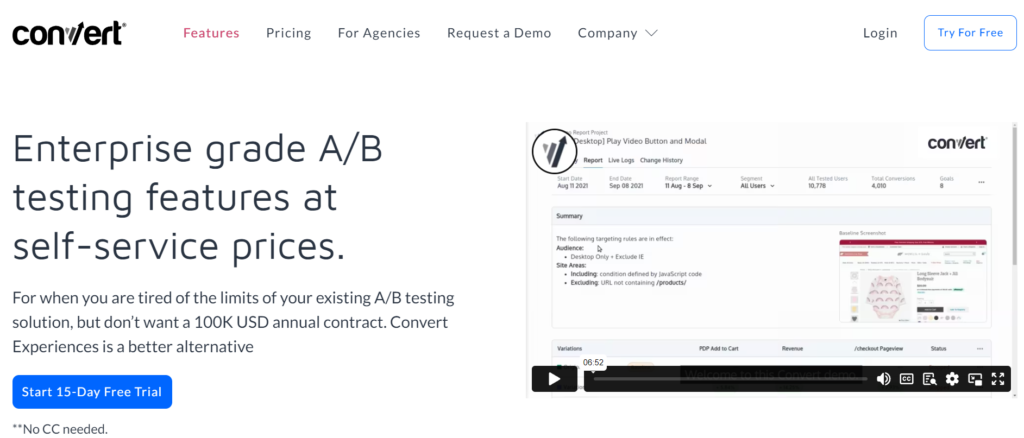
In the digital landscape, where user behavior and preferences can make or break a business, the ability to understand and optimize website performance is paramount. Enter Convert, an A/B testing platform designed to empower businesses to refine their online presence through the lens of comparative analysis. This tool is not just about making websites look good; it’s about ensuring they function at their peak potential.
Understanding Convert’s A/B Testing Mechanism:
At its core, Convert is about comparison. It allows businesses to juxtapose two versions of a webpage (or even multiple elements within a page) to discern which one resonates more with the audience. The process is straightforward: create two variants of your desired page, deploy them via Convert, and let the platform’s algorithms randomly assign these to visitors. As users interact with these versions, Convert diligently tracks and records their behavior.
Upon test completion, Convert doesn’t just offer raw data. It provides a comprehensive, detailed report showcasing visitor interactions, click patterns, and time spent on each version. This data-rich insight is the foundation upon which businesses can make informed decisions, tweaking their webpages to align more closely with user preferences and behaviors.
The Multifaceted Benefits of Convert’s A/B Testing:
Boosted Conversions: The primary goal of most A/B tests is to enhance conversion rates. By identifying which version of a webpage garners more user interactions or sales, businesses can optimize their content, design, and CTAs accordingly.
Elevated User Experience: Beyond conversions, Convert’s insights shed light on user navigation patterns, revealing potential friction points or areas of interest. This knowledge allows for refinements that can lead to a smoother, more intuitive user journey.
Diminished Bounce Rates: A well-optimized webpage, informed by A/B testing results, can captivate users’ attention more effectively, reducing the likelihood of them leaving without meaningful interaction.
Augmented Sales: The ripple effect of the above benefits culminates in increased sales. Enhanced conversions, coupled with an improved user experience and reduced bounce rates, invariably lead to a boost in revenue.
Diving Deeper: Advanced Features of Convert:
Multivariate Testing: Beyond basic A/B tests, Convert offers multivariate testing. This advanced feature enables businesses to test multiple page elements simultaneously, perfect for assessing intricate changes like design overhauls or multifaceted content shifts.
Personalization: Recognizing the diverse nature of online audiences, Convert facilitates webpage personalization. Depending on visitor demographics, behaviors, or interests, different page variations can be presented, ensuring a more tailored user experience.
Seamless Integration: Convert’s prowess isn’t just limited to its standalone capabilities. It integrates effortlessly with popular marketing and analytics tools, including Google Analytics and Salesforce. This interconnected ecosystem ensures that A/B testing insights can be viewed within the broader context of a business’s overall marketing strategy.
Unbounce: Landing Page Builders - Crafting the Perfect First Impression

In the vast digital marketplace, where businesses vie for user attention, the first impression is often the most lasting. Unbounce, a premier landing page builder, understands this principle and offers businesses a platform to craft that impeccable first touchpoint. Designed for businesses of all scales and sectors, Unbounce simplifies the creation of high-converting landing pages, even for those without a coding background.
Why Choose Unbounce?
User-Friendly Design: At the heart of Unbounce is its drag-and-drop builder. This intuitive feature ensures that businesses, irrespective of their technical prowess, can design and deploy landing pages seamlessly. No coding, no complications—just straightforward design.
Diverse Features and Templates: Unbounce’s strength lies in its versatility. With a plethora of templates tailored for various industries and purposes, businesses can find the perfect foundation for their landing page. These templates are not just about aesthetics; they’re optimized for conversions, ensuring that businesses get the best results.
Optimization Tools: Unbounce isn’t just about creating landing pages; it’s about perfecting them. The platform’s A/B testing functionality allows businesses to pit different versions of their landing pages against each other, determining which resonates most with their audience.
Engagement Boosters: Features like popups and sticky bars enhance user engagement, capturing leads more effectively and promoting special offers without being obtrusive.
Dynamic Text Replacement: This unique feature of Unbounce allows businesses to customize landing page content based on visitor demographics or behavior, ensuring a personalized user experience.
Seamless Integrations: Unbounce plays well with others. Its compatibility with popular marketing and analytics tools, such as Google Analytics and Salesforce, ensures that businesses can track, analyze, and refine their strategies without juggling multiple platforms.
Mobile Optimization: In an era dominated by mobile browsing, Unbounce ensures that landing pages look and function flawlessly across devices. Its automatic mobile optimization ensures that businesses cater to all users, regardless of their browsing preferences.
Crafting the Perfect First Impression with Unbounce: Tips and Tricks
Captivating Headlines: The headline is the gateway to your content. It should be crisp, clear, and compelling enough to draw users in. Think of it as your elevator pitch—short but impactful.
Visual Excellence: A picture speaks a thousand words. Incorporate high-quality, relevant images to complement your content, making the landing page aesthetically pleasing and more engaging.
Persuasive Copy: Beyond the headline, your content should be compelling. Highlight the unique selling points of your offer, focusing on benefits rather than just features. Address the user’s pain points and offer solutions.
Clear Calls-to-Action (CTAs): Your CTA is the culmination of your landing page’s purpose. Whether you want users to sign up, download, or purchase, ensure your CTA is conspicuous and compelling. Use action-oriented language that prompts immediate response.
WisePops: Exit-Intent Popups - Capturing Leads Before They Depart
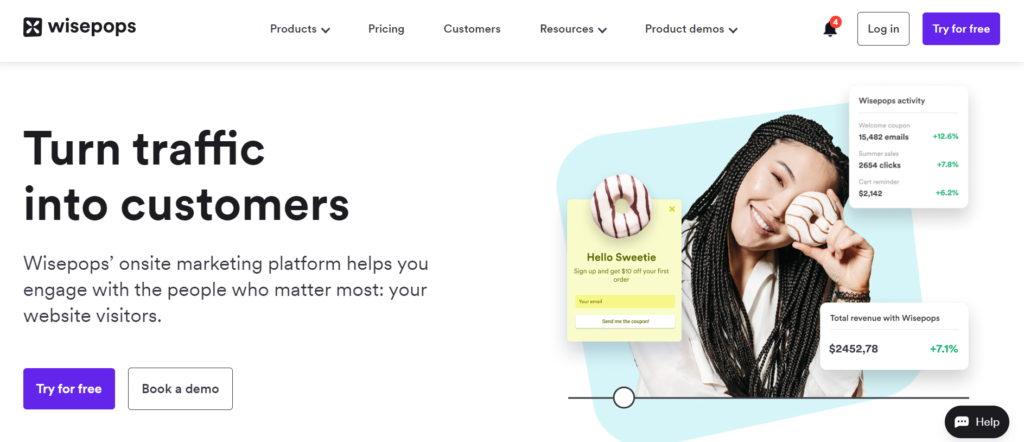
In the digital realm, every visitor to a website is a potential lead. However, capturing these leads, especially when they’re on the brink of leaving, is a challenge. WisePops, with its exit-intent popup platform, offers a solution to this very challenge, ensuring that businesses have one last shot at engaging visitors before they depart.
Understanding WisePops and Exit-Intent Popups:
Exit-intent popups are a strategic tool that detects when a user is about to navigate away from a page and presents them with a targeted message or offer. WisePops specializes in this technology, providing businesses with a plethora of features and templates to craft these last-minute engagement tools effectively.
Benefits of Using WisePops for Exit-Intent Popups:
User-Friendly Design: With its drag-and-drop builder, WisePops ensures that businesses, irrespective of their technical know-how, can design and deploy exit-intent popups effortlessly.
Diverse Features and Templates: WisePops stands out with its wide array of features and templates tailored for various industries and purposes. These are not just about aesthetics; they’re optimized for conversions.
Optimization Tools: WisePops’ A/B testing functionality allows businesses to compare different versions of their popups, ensuring that they deploy the most effective variant.
Advanced Targeting: Recognizing that not all visitors are the same, WisePops offers advanced targeting options. Whether it’s new visitors, returning ones, or those who’ve abandoned their shopping carts, businesses can present tailored popups to different segments.
Seamless Integrations: WisePops integrates smoothly with popular marketing and analytics tools, including Google Analytics and Mailchimp. This interconnected ecosystem ensures that businesses can track, analyze, and refine their popup strategies within their existing digital infrastructure.
Crafting Effective Exit-Intent Popups with WisePops: Tips and Tricks
Valuable Incentives: The key to an effective exit-intent popup is offering something of tangible value. Whether it’s a discount, a free resource like an ebook, or a contest entry, ensure that the offer is compelling enough to halt the visitor’s departure.
Relevance is Key: A generic popup might not resonate with all visitors. Tailor your popups based on the specific page or product the visitor is viewing. This contextual relevance can significantly boost engagement and conversion rates.
Clear Calls-to-Action (CTAs): The CTA is the culmination of your popup’s message. Ensure it’s conspicuous and action-oriented, guiding the visitor towards the desired action, be it a sign-up, download, or purchase.
Mixpanel: Funnel Analysis Tools - Pinpointing Conversion Drop-offs
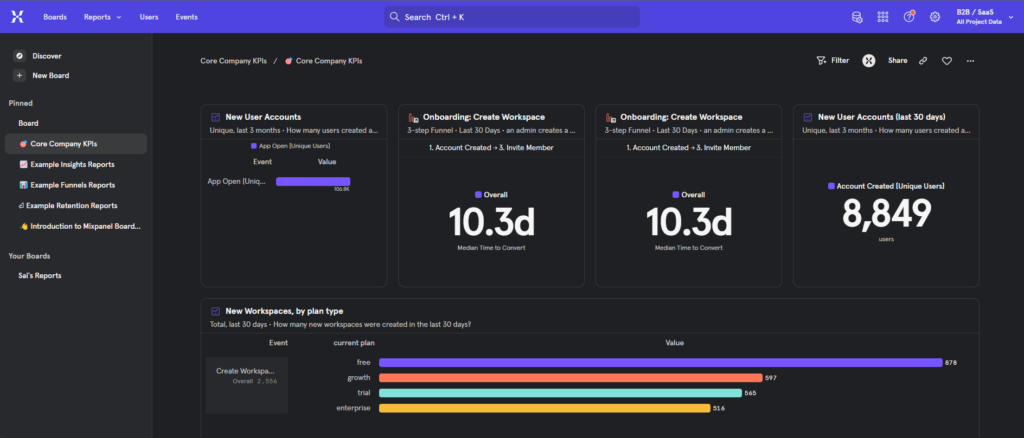
In the intricate web of digital marketing, understanding user behavior is paramount. Every step a user takes, or doesn’t take, provides invaluable insights into the effectiveness of a business’s online strategy. Mixpanel, a leading funnel analysis tool, offers businesses the capability to delve deep into these user journeys, pinpointing exactly where conversion drop-offs occur.
Understanding Mixpanel’s Funnel Analysis:
At its core, Mixpanel is designed to illuminate the path users take through a website or app. By identifying where users abandon the conversion process, businesses can strategically refine their platforms, enhancing user experience and, consequently, conversion rates.
Setting up Mixpanel is a breeze. Businesses define the steps of their conversion funnel, and Mixpanel does the rest, tracking user progression through these steps and calculating conversion rates for each stage.
Key Features of Mixpanel:
Segmentation: One of Mixpanel’s standout features is its ability to segment users based on various criteria, be it demographics, interests, or behavior. This granular data allows businesses to tailor their strategies to specific user groups, optimizing conversion rates across the board.
Retention Analysis: Beyond just conversions, Mixpanel offers insights into user retention. By understanding how long users engage with a platform and where they tend to drop off, businesses can implement strategies to boost long-term user engagement.
Seamless Integrations: Mixpanel’s compatibility with popular marketing and analytics tools, such as Google Analytics and Salesforce, ensures that businesses have a holistic view of their digital strategies, understanding how various campaigns impact conversion rates.
Harnessing Mixpanel for Optimal Results: Tips and Strategies
Define Key Conversion Funnels: Before diving into analysis, businesses must clearly define their primary conversion funnels. Whether it’s signing up for a newsletter, making a purchase, or downloading a resource, understanding these key user journeys is the first step.
Deep Dive into Funnel Reports: With Mixpanel’s reports, businesses should focus on stages with significant drop-offs. These are the critical areas that need attention and refinement.
Leverage User Segmentation: By understanding how different user segments interact with a platform, businesses can create tailored strategies. For instance, if younger users are abandoning a purchase process, perhaps they require a more mobile-optimized experience.
Analyze and Iterate: Funnel analysis isn’t a one-time process. Regularly reviewing Mixpanel reports and iterating based on findings ensures that platforms remain optimized as user behaviors and preferences evolve.
Enhance Problematic Stages: If a particular stage in the funnel consistently underperforms, businesses should consider refining it. This could involve simplifying a form, providing more information, or making CTAs more compelling.
SurveyMonkey: User Feedback Platforms - Direct Insights from Your Audience
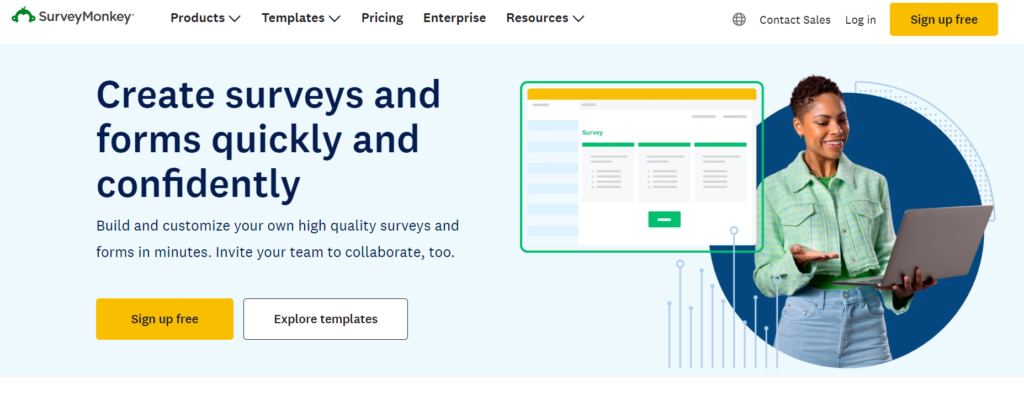
In the age of digital transformation, understanding your audience is more crucial than ever. Businesses that can tap into the thoughts, feelings, and preferences of their customers have a distinct advantage. SurveyMonkey, a leading user feedback platform, offers businesses this exact capability, enabling them to gather direct insights from their audience with ease and precision.
Understanding SurveyMonkey’s Power:
SurveyMonkey’s strength lies in its simplicity combined with its depth. Within minutes, businesses can craft surveys tailored to their needs, be it gauging product satisfaction, assessing customer service quality, or measuring employee engagement. The process is straightforward: select the survey type, frame the questions, and define the target audience. Once shared, SurveyMonkey handles the rest, collating responses and presenting them in a comprehensive report.
This report is more than just numbers. It offers a deep dive into how respondents feel, segmented across various demographics, providing businesses with actionable insights. These insights can guide product enhancements, service improvements, and overall strategy refinement.
Key Features of SurveyMonkey:
Diverse Question Types: SurveyMonkey’s versatility in question types, from multiple-choice to open-ended, ensures businesses can gather a wide spectrum of feedback. This flexibility ensures that feedback is both quantitative and qualitative.
Precision Targeting: With SurveyMonkey, businesses can ensure their surveys reach the most relevant audience. Whether it’s recent customers or long-term employees, targeted feedback ensures more actionable insights.
Seamless Integrations: SurveyMonkey’s compatibility with popular tools like Google Analytics and Salesforce means that survey insights can be integrated into broader business strategies, ensuring a holistic approach to decision-making.
Maximizing Feedback with SurveyMonkey: Tips for Success
Clarity is Key: When crafting survey questions, clarity should be the top priority. Clear, jargon-free questions ensure that respondents understand them, leading to more accurate feedback.
The Power of Open-Ended Questions: While structured questions provide quantitative data, open-ended questions offer qualitative insights. They allow respondents to express their feelings and thoughts in detail, providing a richer understanding of their perspective.
Brevity Matters: In today’s fast-paced world, attention spans are limited. Keeping surveys concise ensures higher completion rates. A 10-minute survey strikes the right balance between gathering comprehensive feedback and respecting the respondent’s time.
Pilot Before Launch: Every survey should undergo a test phase. By sharing it with a small group first, businesses can identify ambiguities, gauge the time required, and refine the survey for the broader audience.
Promotion is Essential: A well-crafted survey is of no use if it doesn’t reach its intended audience. Promoting the survey across various channels, including websites, social media, and newsletters, ensures maximum reach and participation.
Google Lighthouse: Mobile Optimization Tools - Catering to the On-the-Go Consumer
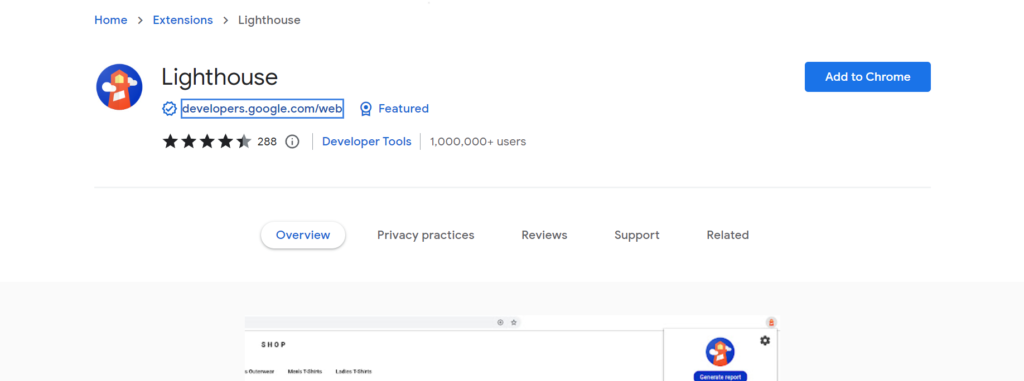
In today’s digital era, the mobile device has become an extension of the individual. With the rapid surge in mobile internet usage, consumers are increasingly accessing information, shopping, and interacting with brands on-the-go. For businesses, this shift underscores the importance of mobile optimization. Enter Google Lighthouse, a state-of-the-art tool designed to ensure websites are primed for the mobile-centric consumer.
Understanding Google Lighthouse:
Google Lighthouse is an open-source, automated tool that aids developers in improving the quality of their web pages. While it covers various aspects of web page quality, its emphasis on mobile optimization is particularly noteworthy. Lighthouse provides a detailed analysis of a page’s performance on mobile devices, offering actionable recommendations to enhance user experience and speed.
Why Mobile Optimization Matters:
Ubiquity of Mobile Usage: With smartphones becoming more affordable and mobile data more accessible, a significant portion of global internet users now access the web primarily through mobile devices.
User Experience: A site optimized for mobile ensures a seamless user experience. Pages that load quickly and display correctly on mobile screens reduce bounce rates and enhance user engagement.
SEO Advantages: Google’s mobile-first indexing approach means that the mobile version of a website plays a crucial role in determining its search engine ranking. A mobile-optimized site is more likely to rank higher, driving organic traffic.
Key Features of Google Lighthouse for Mobile Optimization:
Performance Metrics: Lighthouse offers a comprehensive breakdown of a page’s loading speed, measuring factors like First Contentful Paint (FCP) and Time to Interactive (TTI). These metrics provide insights into how quickly users can view and interact with content on mobile devices.
Accessibility Checks: Lighthouse ensures that web pages are accessible to all users, including those with disabilities. This is crucial for mobile devices, where screen sizes and user interactions differ from desktops.
Best Practices Evaluation: Lighthouse compares web pages against established best practices for mobile optimization, highlighting areas where a page might fall short.
Progressive Web App (PWA) Assessment: Lighthouse evaluates whether a web page meets the criteria for being a Progressive Web App, a type of web app optimized for mobile devices that offers a native app-like experience.
Harnessing Google Lighthouse for Mobile Optimization:
Regular Audits: Mobile optimization is not a one-time task. Regular Lighthouse audits ensure that as a website evolves, it remains optimized for mobile users.
Prioritize Recommendations: While Lighthouse offers a plethora of recommendations, not all will have the same impact. Focus on changes that significantly improve loading times and user experience.
Embrace PWA Features: PWAs offer mobile users an app-like experience, including offline access and push notifications. Lighthouse can guide developers in implementing PWA features, enhancing mobile user engagement.
Stay Updated: Google Lighthouse is continually evolving, with new checks and features added regularly. Staying updated ensures that websites are optimized according to the latest best practices.
In conclusion, as the digital landscape becomes increasingly mobile-centric, tools like Google Lighthouse are indispensable for businesses. They offer a roadmap to ensure that websites cater effectively to the on-the-go consumer, providing a seamless, fast, and engaging mobile experience. In a world where the mobile device is king, tools like Lighthouse ensure that businesses remain relevant, accessible, and user-friendly, no matter where their consumers are.
Integrating CRO Tools: Creating a Cohesive Strategy for Local Success
Conversion Rate Optimization (CRO) is the art and science of enhancing the user experience to convert more visitors into customers. For local businesses, CRO is not just about global or national success; it’s about resonating with the local audience, understanding their unique needs, and tailoring the online experience to cater to them. Integrating various CRO tools can help businesses create a cohesive strategy that drives local success.
Why Integration Matters for Local Businesses:
Holistic Understanding: Different CRO tools offer insights into various aspects of user behavior. By integrating these tools, businesses can get a comprehensive view of how local users interact with their website.
Efficiency: Instead of juggling multiple platforms, integration allows businesses to access, analyze, and act upon data from a centralized dashboard.
Consistency: A cohesive strategy ensures that the messaging, design, and user experience are consistent across all touchpoints, reinforcing brand identity and trust.
Steps to Integrate CRO Tools for Local Success:
Identify Your Local Audience: Before diving into CRO tools, businesses need to have a clear understanding of their local audience. This includes demographics, preferences, and common pain points.
Choose Complementary Tools: Not all CRO tools serve the same purpose. Some might focus on A/B testing, while others might offer heatmaps or user feedback. Select tools that complement each other to cover all aspects of CRO.
Centralize Data Collection: Use platforms or plugins that allow data from different CRO tools to be collected in one place. This centralization aids in cross-referencing data and drawing more accurate conclusions.
Analyze and Iterate: Regularly review the data collected. Look for patterns in user behavior, especially those unique to the local audience. Based on these insights, make iterative changes to the website or online platform.
Engage with the Local Community: Use CRO tools that allow for surveys or feedback collection. Engage with the local community to understand what they expect from the business. This direct feedback can be invaluable in tailoring the online experience.
Optimize for Mobile: Local users often search for businesses on-the-go. Ensure that the website is mobile-optimized. Tools like Google Lighthouse can be invaluable in this regard.
Test Locally: When running A/B tests or similar experiments, segment the audience to focus on local users. This ensures that changes are optimized for the local audience’s preferences.
Integrate with Local Platforms: If the business is listed on local directories or review sites, integrate these with CRO tools. Reviews and feedback from these platforms can offer additional insights into local user behavior.
Stay Updated: The local market, like any other, evolves. Regularly update the CRO strategy to reflect changes in local preferences, competitors, or market conditions.
Measuring the Impact: How to Gauge the Success of Your CRO Efforts
Conversion Rate Optimization (CRO) is a systematic approach to increasing the percentage of website visitors who take a desired action, be it signing up for a newsletter, making a purchase, or filling out a contact form. But how do you know if your CRO efforts are truly effective? Measuring the impact is crucial to understanding the return on investment and to guide future optimization strategies.
1. Define Clear Objectives:
Before diving into metrics and analytics, it’s essential to have clear objectives for your CRO efforts. Are you aiming to increase sales, boost newsletter sign-ups, or enhance user engagement on your site? Your objectives will dictate the metrics you need to monitor.
2. Key Metrics to Monitor:
Conversion Rate: This is the most direct metric to gauge CRO success. It’s calculated by dividing the number of conversions by the total number of visitors and then multiplying by 100 to get a percentage.
Bounce Rate: A high bounce rate might indicate that users aren’t finding what they’re looking for or that the user experience is lacking.
Average Session Duration: This metric provides insights into user engagement. A longer session duration often indicates that users find the content valuable and engaging.
Exit Rate: This shows the percentage of users who exit after viewing a particular page. A high exit rate on a crucial page might indicate a problem that needs addressing.
Page Value: This metric gives an average value for a page that a user visited before completing a conversion. It helps in understanding which pages contribute most to your site’s revenue.
3. Use A/B Testing Results:
A/B testing is a cornerstone of CRO. By comparing two versions of a webpage, you can determine which one performs better in terms of conversions. The results will give you direct insights into changes that positively or negatively affect user behavior.
4. Customer Feedback and Surveys:
Quantitative data provides a lot of insights, but qualitative data, like customer feedback and surveys, can offer context. They can help you understand why users behave a certain way on your site.
5. Track Micro-Conversions:
Micro-conversions, like email sign-ups or downloading a free resource, can lead to macro-conversions (like sales). Monitoring these can provide insights into the early stages of the customer journey.
6. Cost Per Conversion:
By understanding how much you spend to achieve each conversion, you can gauge the financial effectiveness of your CRO efforts.
7. Monitor Sales and Revenue:
Ultimately, one of the primary goals of CRO is to boost sales and revenue. Regularly monitoring these metrics will provide a clear picture of your CRO strategy’s impact on the bottom line.
8. Use Cohort Analysis:
Cohort analysis can help you understand the behavior of a group of users over time, offering insights into how specific changes impact user behavior in the long run.
9. Monitor Mobile vs. Desktop Conversions:
With the increasing use of mobile devices, it’s essential to monitor conversion rates across different devices to ensure a consistent user experience.
Future of CRO for Local Businesses: Trends to Watch Out For
Conversion Rate Optimization (CRO) has been a game-changer for businesses worldwide, enabling them to maximize the potential of their online presence. As technology and consumer behavior evolve, CRO strategies must adapt. For local businesses, the future of CRO will be shaped by several emerging trends.
1. Hyper-Personalization:
With advancements in AI and machine learning, businesses can now offer hyper-personalized experiences to users. Local businesses will be able to tailor content, offers, and interactions based on a user’s behavior, preferences, and past interactions. This level of personalization can significantly enhance user engagement and conversion rates.
2. Voice Search Optimization:
The rise of voice-activated devices like Amazon’s Alexa, Google Home, and Apple’s Siri means that more users are conducting voice searches. Local businesses will need to optimize for voice search, focusing on natural language, question-based queries, and local keywords.
3. Augmented Reality (AR) Experiences:
AR can bridge the gap between the digital and physical world. Local businesses, especially in the retail sector, can leverage AR to offer virtual try-ons, product previews, or interactive store maps, enhancing the user experience and driving conversions.
4. Mobile-First Optimization:
While mobile optimization is not new, its importance continues to grow. With Google’s mobile-first indexing and the increasing reliance on mobile devices for online activities, local businesses must ensure their websites are fully optimized for mobile users.
5. Integration of Offline and Online Data:
Local businesses often operate both offline (physical stores) and online. Integrating data from both these channels will provide a holistic view of the customer journey, allowing for more effective CRO strategies.
6. Enhanced Visual Content:
With the rise of platforms like Instagram and Pinterest, and the preference for video content, visual content will play a pivotal role in CRO. Local businesses will need to invest in high-quality images, videos, and infographics to engage users and drive conversions.
7. Predictive Analysis:
Using AI and machine learning, businesses will be able to predict future consumer behavior based on past data. This predictive analysis can inform CRO strategies, allowing businesses to proactively address user needs and preferences.
8. Focus on Micro-Moments:
Micro-moments refer to instances when consumers turn to their devices for quick answers. Local businesses will need to optimize for these moments, ensuring they offer immediate, relevant content or solutions.
9. Improved Chatbots and Virtual Assistants:
Chatbots and virtual assistants will become more sophisticated, offering users instant, personalized responses. For local businesses, this means improved customer service and potential for increased conversions, even outside of regular business hours.
10. Ethical and Transparent Data Practices:
With increasing concerns about data privacy and regulations like GDPR, local businesses will need to ensure their CRO strategies prioritize ethical and transparent data practices. This will build trust with users and ensure compliance with regulations.
Conclusion: Harnessing CRO to Elevate Your Local Business
In the dynamic digital landscape, Conversion Rate Optimization (CRO) stands out as a beacon for local businesses aiming to thrive. It’s no longer just about having an online presence; it’s about optimizing that presence to resonate with the local audience, drive engagement, and ultimately, increase conversions.
Local businesses, with their deep-rooted community ties and unique value propositions, have a golden opportunity. By leveraging CRO, they can tailor their digital touchpoints to reflect the nuances of their local audience, ensuring that every interaction is meaningful and impactful.
Harnessing CRO is not just about tweaking a website or running A/B tests. It’s a holistic approach that encompasses understanding the local audience, analyzing their behavior, and continuously refining strategies to meet their evolving needs. It’s about creating a seamless, personalized user experience that not only draws visitors in but also encourages them to take action, be it making a purchase, signing up for a newsletter, or simply engaging with content.
Moreover, as technology continues to advance, the tools and techniques available for CRO become even more sophisticated. From hyper-personalization driven by AI to the integration of augmented reality experiences, local businesses can now offer unparalleled user experiences that were once the domain of only large corporations.
However, with these advancements comes the responsibility of ethical data usage and ensuring transparency in all CRO endeavors. As local businesses delve deeper into their community’s digital behaviors, they must prioritize trust and privacy, ensuring that their audience feels safe and valued at every touchpoint.
In essence, CRO is not just a strategy; it’s a commitment. A commitment to understanding, valuing, and serving the local community in the best way possible. It’s about recognizing that in the vast digital world, local touchpoints matter immensely. And when optimized correctly, these touchpoints can transform a local business, elevating it to new heights of success and community engagement.
So, for local businesses standing at the crossroads of digital optimization, the path forward is clear. Embrace CRO, understand its nuances, and harness its power. The future is ripe with potential, and with CRO as the guiding star, local businesses are poised to shine brighter than ever.
